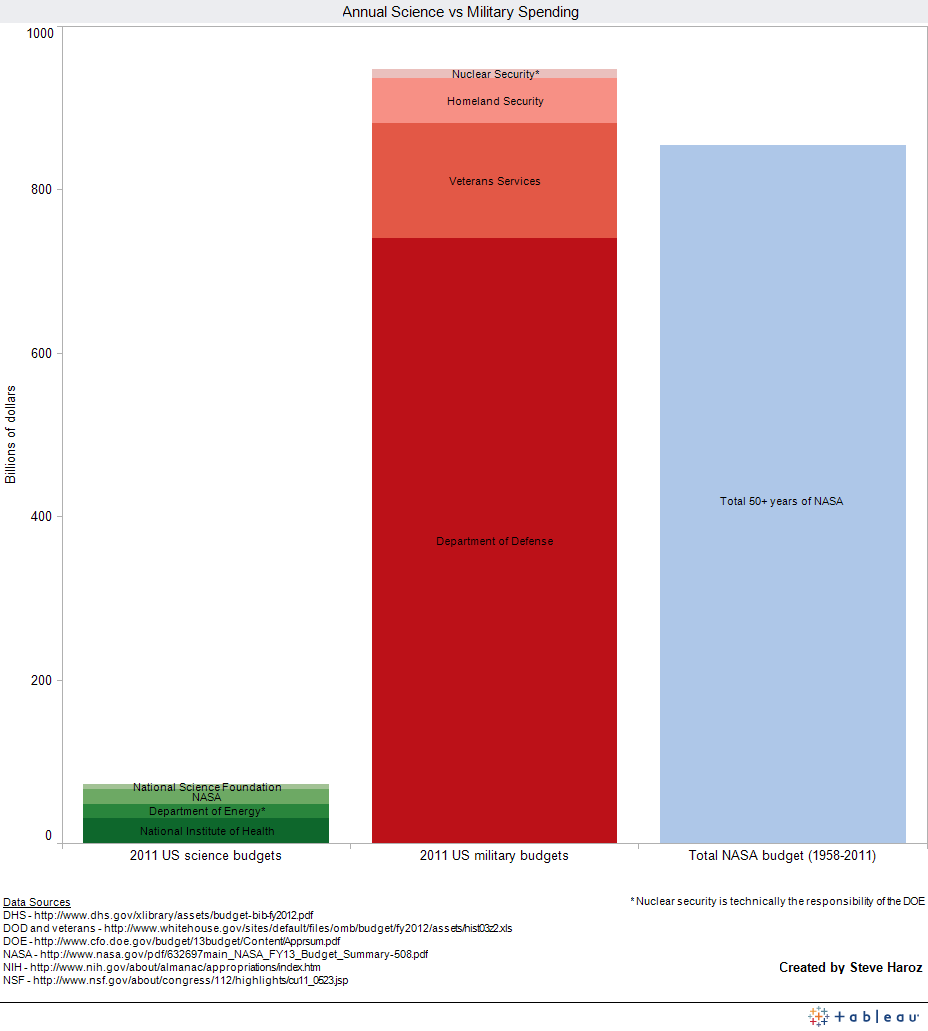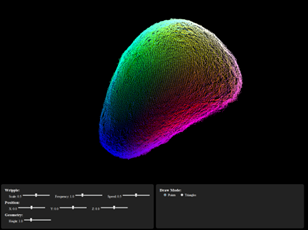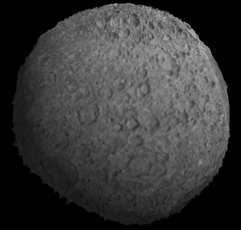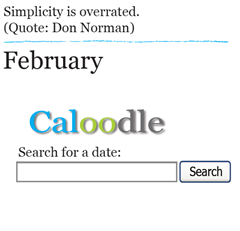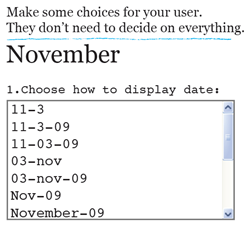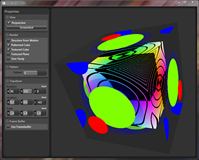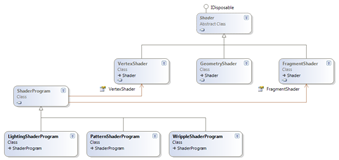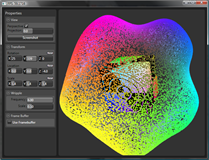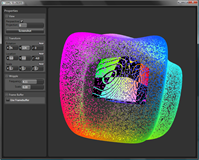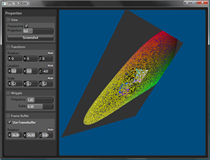Neil deGrass Tyson recently noted that the 2008 bank bailout was larger than the total 50 history of NASA’s budget. Inspired by that comparison, I decided to look at general science spending relative to the defense budget. How do we prioritize our tax dollars?
This information quest also gave me an opportunity to try using Tableau to visualize the results.
With science spending in green and military spending in red, the difference is enormous. In fact annual military spending is greater than the total cost of NASA’s entire history (adjusted for inflation).
Interactive version hosted by Tableau
Note: Tableau Public went down while I was trying to make this chart. During that time, I couldn’t save or open anything! The lesson here is to be cautious when using Tableau Public.